
အခု က်ေနာ့္ဆီမွာေတာ့ Free ရယူႏိုင္ပါတယ္ ခင္ဗ်ာ...........
ပထမ software တင္ေပးသူကေတာ့ playstore ကို ညႊန္းထားပါတယ္.......
က်ြန္ေတာ္က Free အျဖစ္ ျပန္လည္တင္ေပးလိုက္ပါတယ္..........
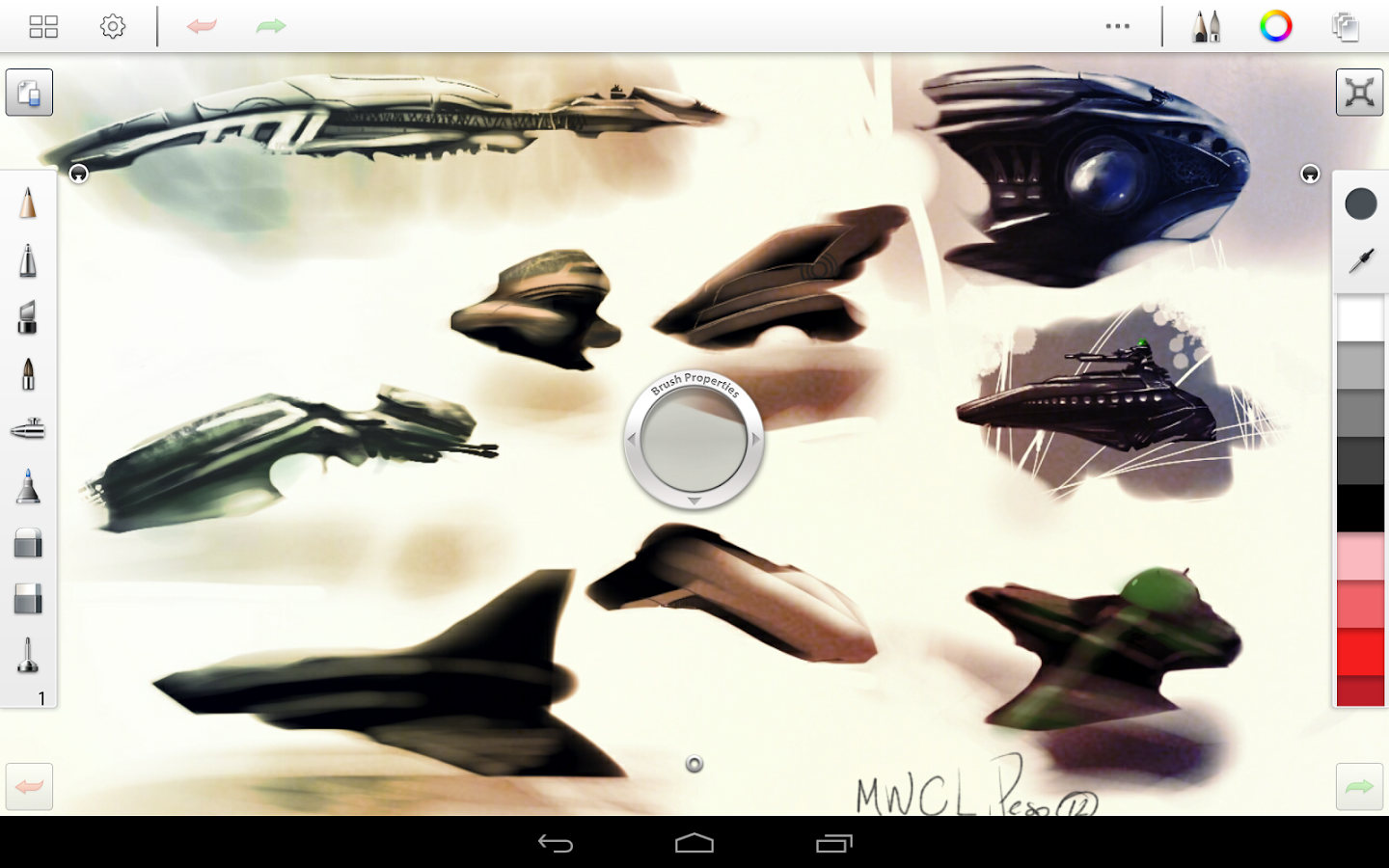
-
Autodesk SketchBook® Pro is a professional-grade paint and drawing application. With the same paint engine as the renowned SketchBook Pro apps, it delivers a complete sophisticated set of sketching & painting tools through a streamlined and intuitive user interface.
Whether you are an occasional doodler or a professional illustrator, SketchBook Pro transforms your tablet into a powerful digital sketchbook.
Features:
•Full Screen work space with support for any device orientation (portrait orientation for smaller screen sizes)
•Create large canvases (up to 6.5 MP on selected devices)
•Full multi-touch support
•Dynamic symmetry
•Comprehensive Brush Library with over 100 presets you can customize
•Multiple manageable layers
•Gallery to store work in progress
•Copic Color Library
•Customizable UI
•Pen Only Mode (For devices supporting Pen input)
•Pen Pressure sensitivity
•Share your art directly from inside SketchBook to deviantART, the largest online social network for artists and art enthusiasts
•Browse the Autodesk-SketchBook group on deviantART from the in-app Gallery
အသံုးျပဳရယူလိုပါက ေအာက္မွာ မိမိ ႀကိဳက္ရာ Link မွာ ရယူပါ။
zippyshare >>> ဒီေနရာမွာရယူပါ။
speedyshare >>> ဒီေနရာမွာရယူပါ။
solidfiles >>> ဒီေနရာမွာရယူပါ။
bayfiles >>> ဒီေနရာမွာရယူပါ။
$4.99 Buy in Google Play >>>ဒီေနရာမွာရယူပါ။
အဆင္ေျပပါေစ..
ေမာင္ေပါက္< Knowledge Note >
www.maungpauk.org
နည္းပညာႏွင့္ဗဟုသုတမ်ား ျပန္လည္မွ်ေဝျခင္း www.phyolwinoo.blogspot.com
က်ြန္ေတာ္တင္သမွ် Post ေတြကို Facebook ကေန သိလိုရယူလိုပါက ဒီေနရာမွာ Like ႏွိပ္ခဲ႔ေပးပါ။
အားေပးမႈကို အထူးေက်းဇူးတင္ပါတယ္။




No comments:
Post a Comment
phyolwinoo10@gmail.com